
Dress Up a Mermaid Party!
Hey everyone!
Today, I’m going to show you how I made this scaled tabletop for a mermaid party I recently styled. It was a little time consuming to lay out onto the table, BUT SOOOOO WORTH it!
Pin this image to come back to it when you need instructions on the how to!
Here are the materials you’ll need:
-
Cricut
-
Cricut Holographic Vinyl
-
Cricut Transfer Tape
-
Cutting Mat
-
Measure your surface to determine how many rolls of vinyl and how many times you will need to cut the project
-
Open a New project in your Cricut Project window. And click the IMAGES button to search for scales.
-
Click on the search tab and type in SCALES. Results will show up and I used the first option.
-
Once you have clicked on image, it will show up in your canvas.
-
Change the width to 11” so that you can go as large as possible.
-
Click the MAKE IT button and add 2 into the Project Copies section. Hit APPLY and 2 scale pattern sets will appear.
-
Make sure you turn the dial to vinyl so the pressure won’t cut through the vinyl.
-
Once you’ve cut your and weeded out the unneeded vinyl, lay your transfer tape over the scales and peel the back off. You will need to cut each section alone in order to line it up as you go.
-
Make SURE to leave the scales on and only remove the outlines, borders and left over vinyl.
-
Now you’re ready to place it on the surface you’ve chosen. Placing each section on the surface, you will line the next one up based on the position of the scales in the section before.
What other projects would you use with the Holographic Vinyl??
<p>This is a sponsored conversation written by me on behalf of Cricut . The opinions and text are all mine.</p><!-- TapInfluence Comment Widget - Do Not Edit or Remove --><div id="ti-pixel-tracker"></div><script type="text/javascript" src="https://influencers.tapinfluence.com/assets/cogs/core-v4.js"></script> <script>var ts=document.getElementById('ti-pixel-tracker'); var axel = Math.random() + ""; var num = axel * 1000000000000000000; var ti=document.createElement("img"); ti.style.display="none"; ti.src="https://tracking.tapinfluence.com/trk/s3aSH/uXrUM/p.png?p=eEG6F" + String.fromCharCode(38) + "i=kvLgn" + String.fromCharCode(38) + "ord="+ num + String.fromCharCode(38) + "s=" + encodeURIComponent(document.referrer); ts.parentNode.replaceChild(ti,ts); JSON.stringify({"program_id":"6a7c916a-d9dd-11e6-b254-22000a66c666","post_id":"81209084-806c-11e7-9938-22000a66c666"});</script><!-- End Widget -->
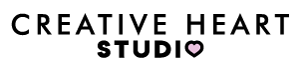



Comments
Leave a comment